TCP and Computer Protocols
When you try to download a song, image, or other file, you are sending a request to the server that the website you want to download is on. When the server gets that request, it sends the thing you want to download back in something called a packet. If the thing you want is big (like a video or song) it will break it up into multiple packets, send them back, and will be reassembled using a protocol called TCP, transmission control protocol. The TCP protocol is for making sure all of the packets are there and putting them in order. If some packets are missing, the server sends back those packets.
For example, let's say that you want to download an image from CybersecurityIsGreat.com:

When you click the 'download' button, you send a request to the server of CybersecurityIsGreat.com. Let's just say that the IP address for the website is 12.345.678.90. Switches locate the server with the IP address 12.345.678.90 and send the request. The server will send the data in multiple packets back to your computer.
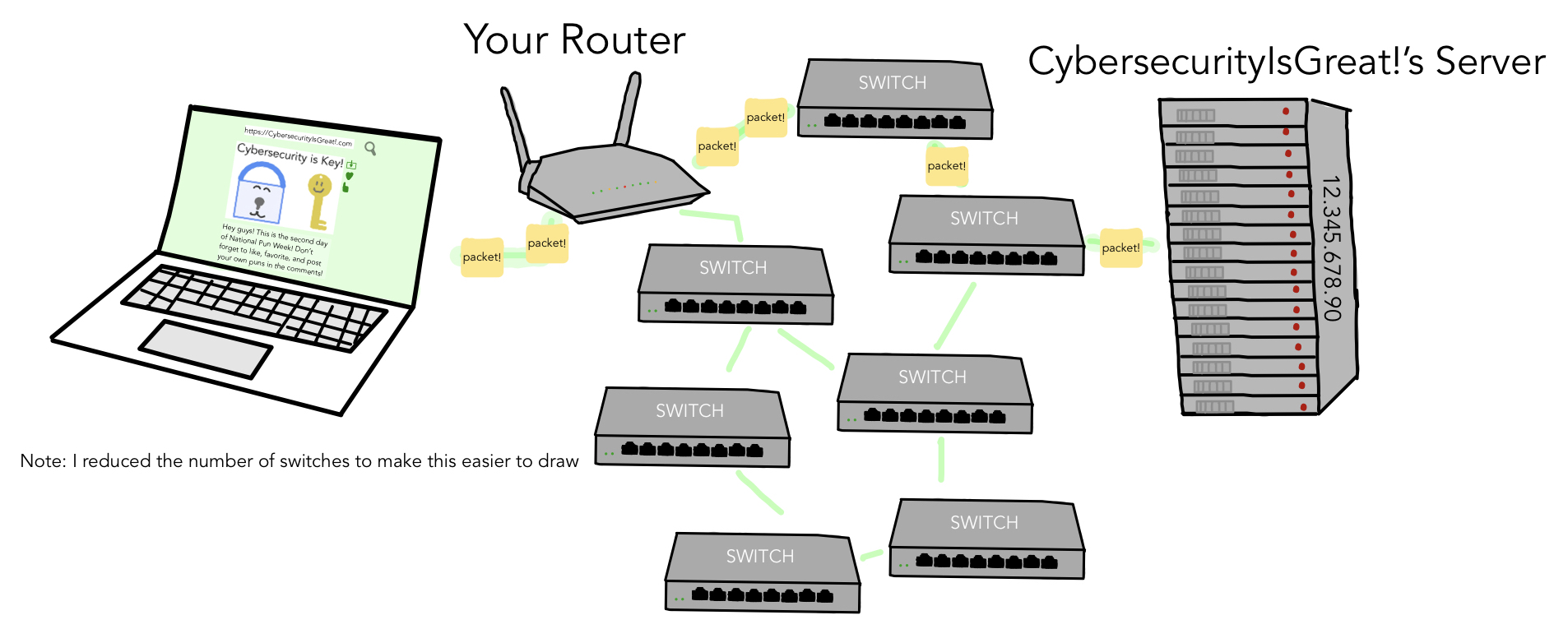
Finally, when all of the packets get to your device, your browser, using the TCP protocol, makes sure all of the packets are in order and are all there.
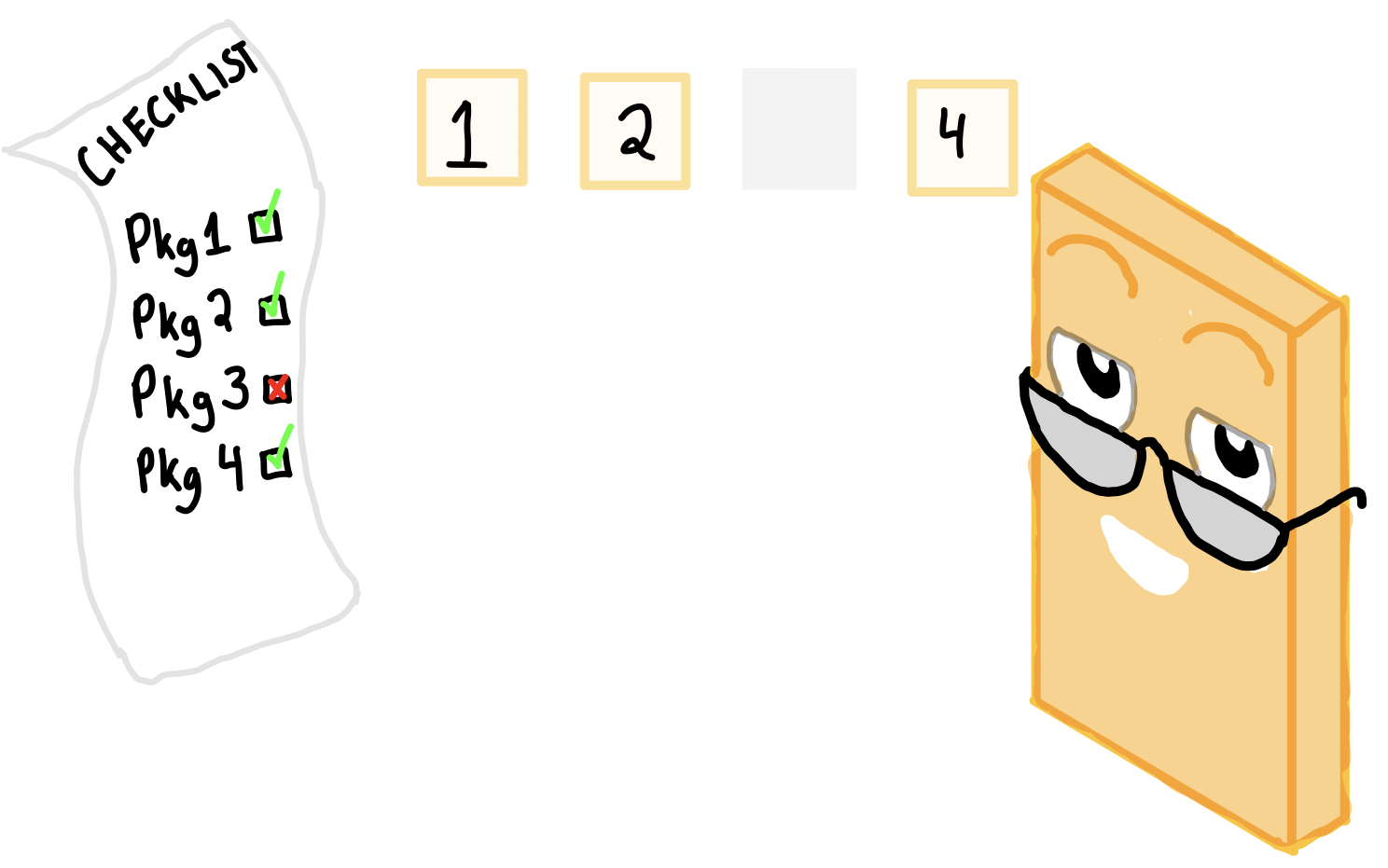
Oh No! One of the packets is missing! Now, your browser, using the TCP protocol, will tell the server to send a replacement.
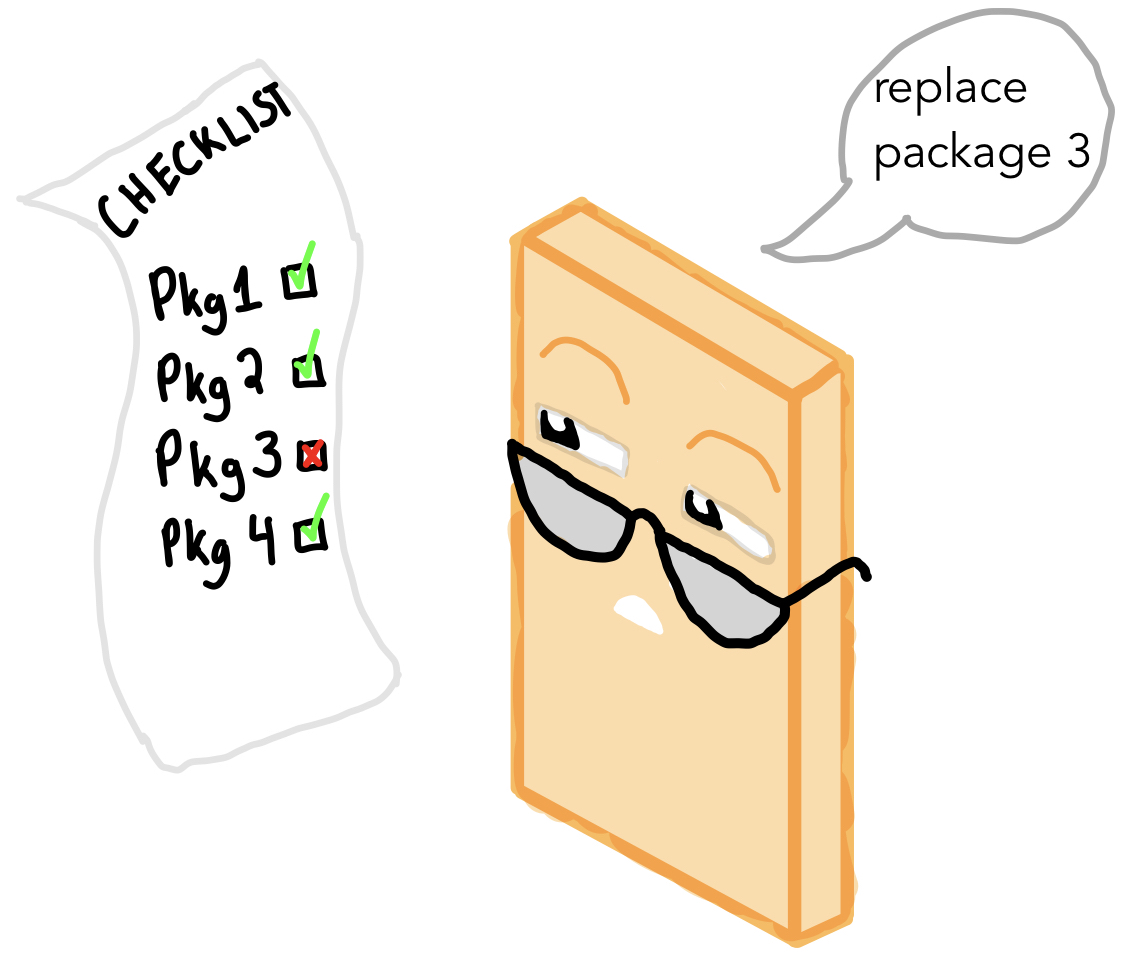
Once all of the packets are there, the image will be downloaded!

Bibliograpy
- "Packets, routers, and reliability (video) | Khan Academy," accessed June 13, 2020, https://www.khanacademy.org/computing/computer-science/computers-and-internet-code-org/internet-works-intro/v/the-internet-packet-routers-and-reliability